0
How To Remove,Hide Or DisableThe Blogger/Blogspot Navbar or Navigation Bar
Many bloggers using blogspot platform to host their blogs want to remove the Navbar which is located at the top of the blog in default templates/themes of Blogger and in many other templates available on the web.
You can change the colour and design of Navigation Bar by following the below instructions:
*Go to dashboard-->Design--> Page Elements
*You will see Navbar as a gadget there,click on the Edit.
*Choose the style from the pop up window.
But if you want to completely remove the Navbar then their is no option in blogspot.For this purpose,you will have to edit the HTML.Just follow the instructions:
1.If you are logged-in then go to Dashboard-->Design-->Edit HTML
2.Now find[Ctrl+F] the following code:
<b:skin><
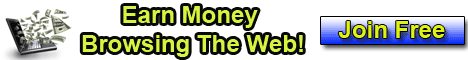
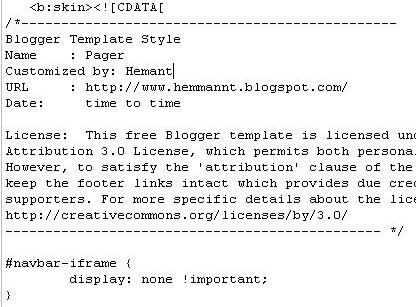

0 Responses to “How To Remove,Hide Or DisableThe Blogger/Blogspot Navbar or Navigation Bar”
Post a Comment