1
To backup or save a copy of your blogger/blogspot Blog :
This will backup all your posts with comments in .xml format.
-First of all,Log-in to your blogger account.
To import the blog posts and comments to your another blog follow the same procedure.
To upload the template:
-In case you switch to other template or make some changes to the existing template and want to get back to your old template,just browse the template(.xml file) and click on upload(see the above image).You may also upload the template to your other blogs.
How To Back up or Export Your Blogger Blog or Template
You should backup your template before making any changes to it because you can restore your template in case you made some mistakes or didn't like the design while editing the Template HTML.But this won't backup your blog posts and comments.You will have to backup posts and comments separately.This is my personal experience.I was very confident that I will not lose my data but always advising others to backup their blog and the result is I have to write all my posts again!!Just follow the instructions:
To backup or save a copy of your blogger/blogspot Blog :
This will backup all your posts with comments in .xml format.
-First of all,Log-in to your blogger account.
-Go to Settings and then click on Export Blog(as shown in the image)
-Now,click on the "Download Blog" Button.That's It!!
To restore or import the Blog :
To restore the posts and comments to same blog(in case you lose data),click on import blog(see the first image) and it will ask you to automatically publish all posts.Choose automatic option or select the post(s) that you want to publish manually.To import the blog posts and comments to your another blog follow the same procedure.
To backup or save a copy of your blogger/blogspot template:
-Go to Dashboard-->Design-->Edit HTML and click on "Download Full Template"To upload the template:
-In case you switch to other template or make some changes to the existing template and want to get back to your old template,just browse the template(.xml file) and click on upload(see the above image).You may also upload the template to your other blogs.
Subscribe to:
Post Comments (Atom)

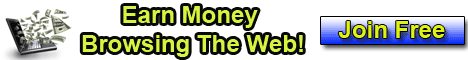





1 Responses to “How To Back up or Export Your Blogger Blog or Template”
15 September 2011 at 16:06
Nice post.I will take a backup.
Post a Comment